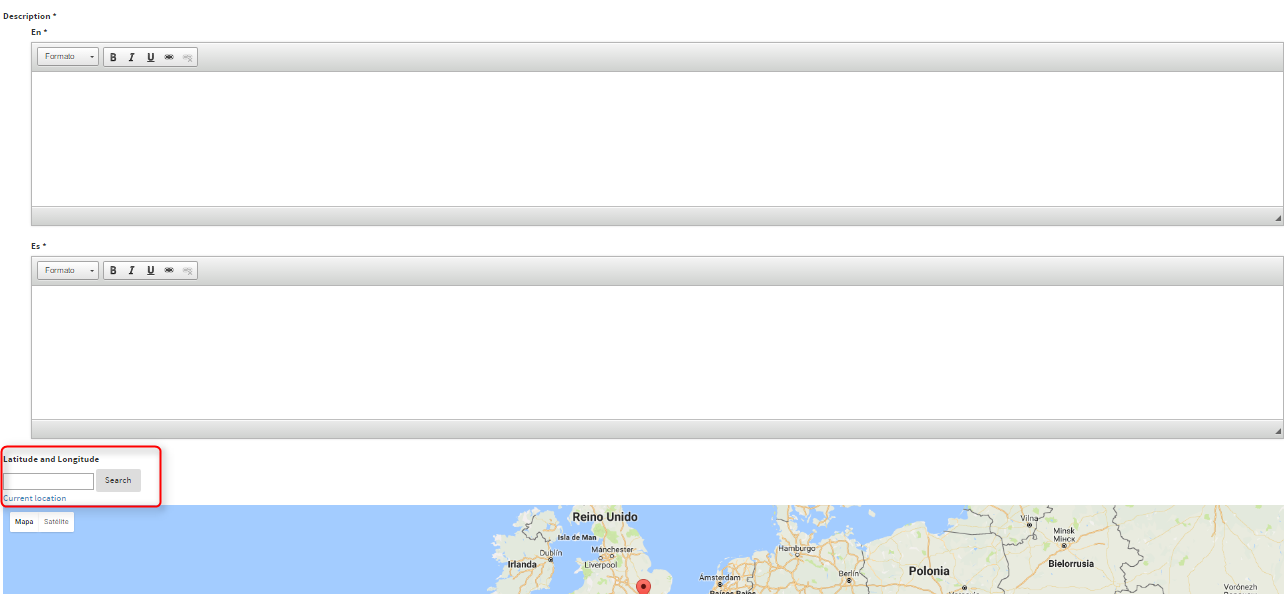Generic Sections
The Generic Sections are designed to support App Customization.
We can create different lists if we combine different types of functionalities.
You will find different types of generic items: text or picture, document, video, link, and maps.
Firstly we need to create a new section by clicking the button "Add New".
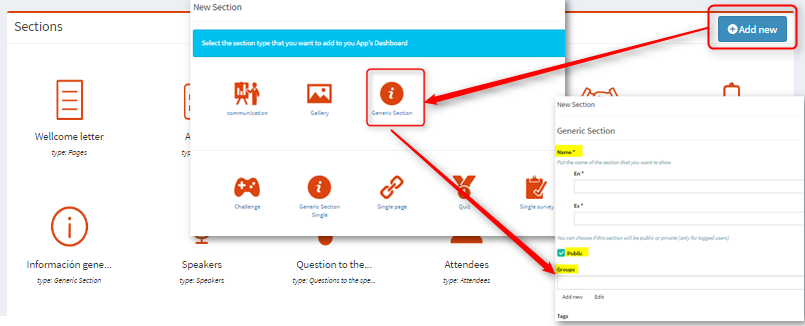
You need to provide a name for the new section, if it is going to be public or private, and also determinate if it is going to be displayed only for some groups of people.
Please note that the most important key point will be to assign a Tag to the section.
We will use this tag for the rest of the items we will like to include in this section. Once the generic module is created, we can click on the icon to include the items: text or picture, document, video, link or maps.
You will find more information in the video tutorial below:
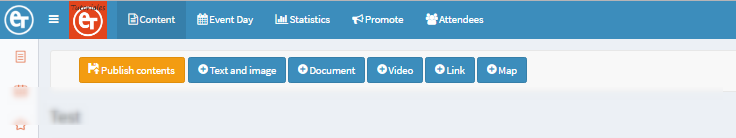
Generic item: Text or Picture.
This type of items uses to be useful to create some documents with information about the dress code, parking information…etc. Also, we can use it as a Touristic item information point, e.g. including touristic monuments of the city.
It would be necessary to fill a form, actually similar to the Sponsors or Stands ones this section we can include social media links and one picture 720px X 36px format.
Please always remember to include the tags for the picture.

Generic item: Document.
This item works like the Document one, but in this case, we can also link an Agenda Section. Firstly would be necessary to create the documentand later on, include it as a generic document.
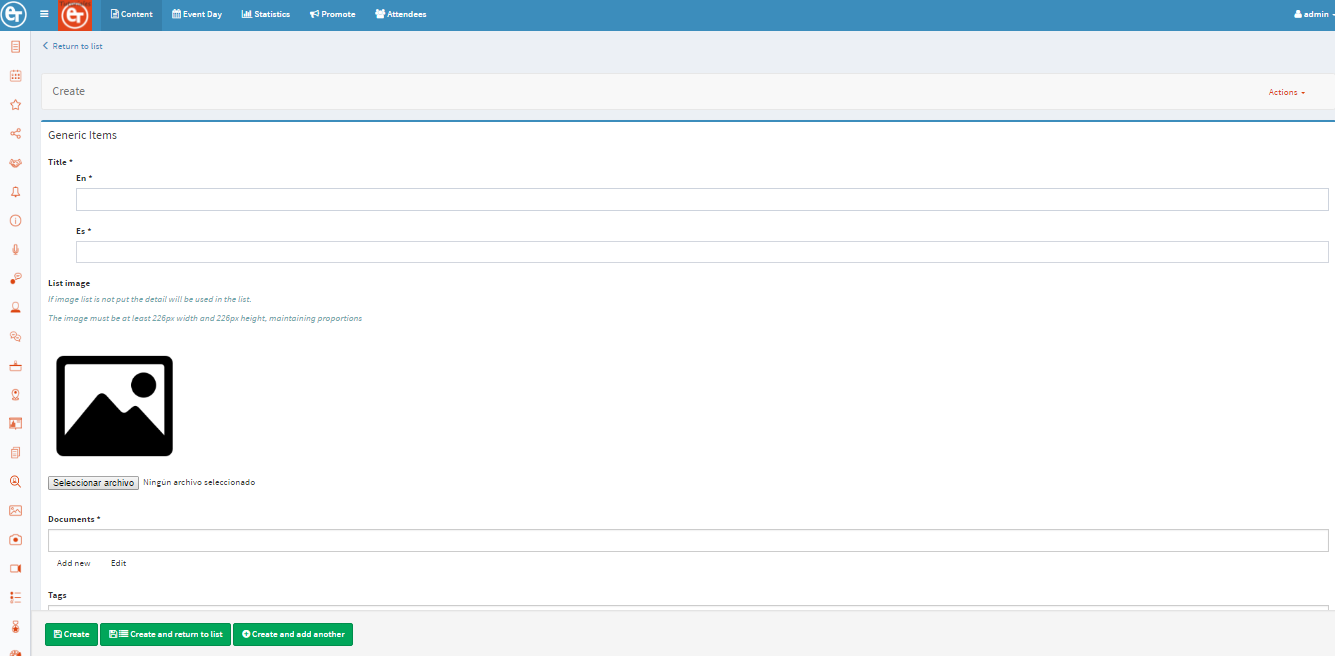
Generic item: Video
This section works in the same way as the document way but including videos in the created module.
Firstly you would need to have created a video and later on you can link it as a generic video item.
Please always remember to include the Tags for the video.
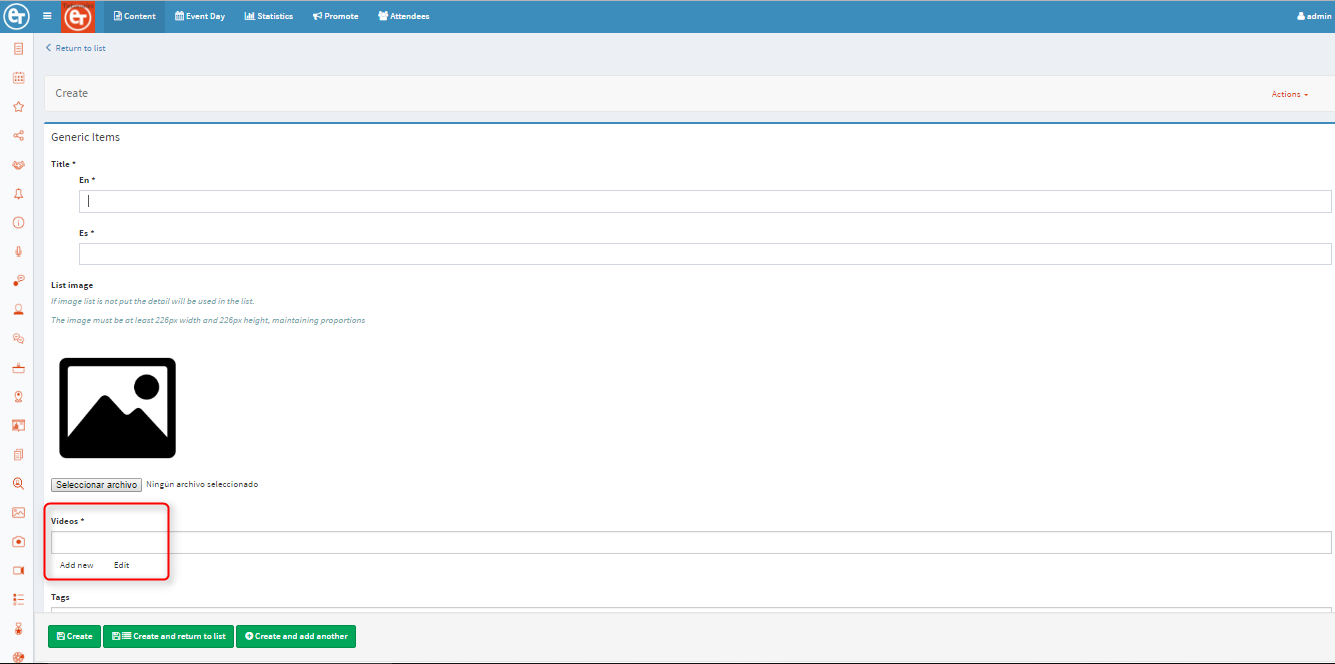
Generic item: Link
With this category of item, we can create a link that will trigger to an external URL e.g. for an attendees application form for an activity.
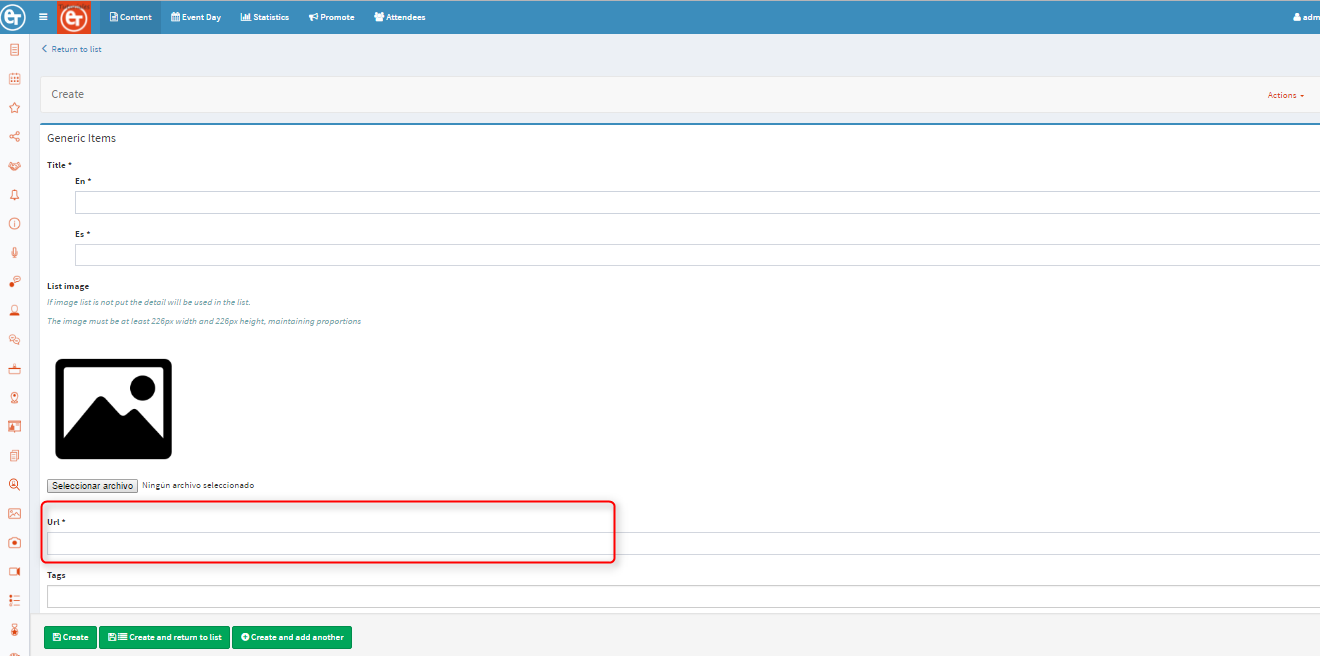
Generic item: Map
Using this item, we can include geolocation with a map. This map is not necessary to have been created before in the Maps section even when the form to create it, is quite similar to that.