Requirements
1. Computer / Tablet / Mobile phone with a camera.
Preferably two devices.
2. Stable and reliable internet.
Steps
1. Log in to your admin with your email and password
2. Enter your booth admin and click on the Live Chat on
the upper tab
3. On the dashboard side, make sure your
"Availability" is set to "Available" (green)
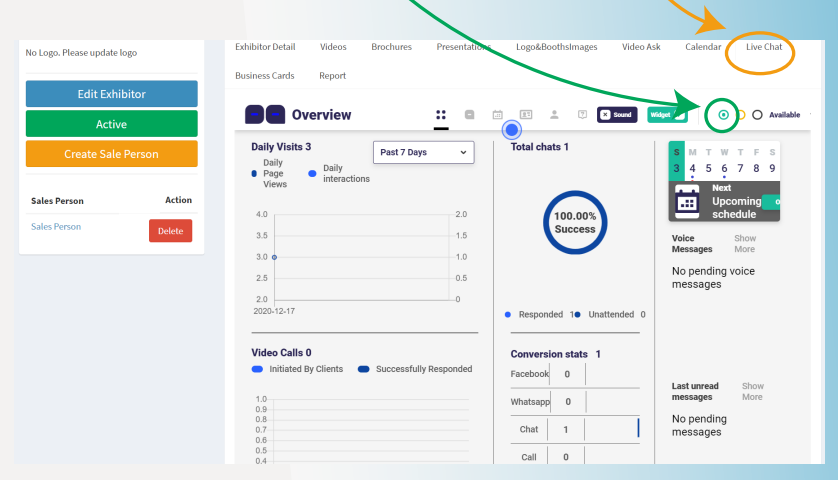
All Information
In the upper tab of the chat at the four squers icon you can see
your personal chat information
Messages will pop up in this window when get a message or you can check them out in the message icon | 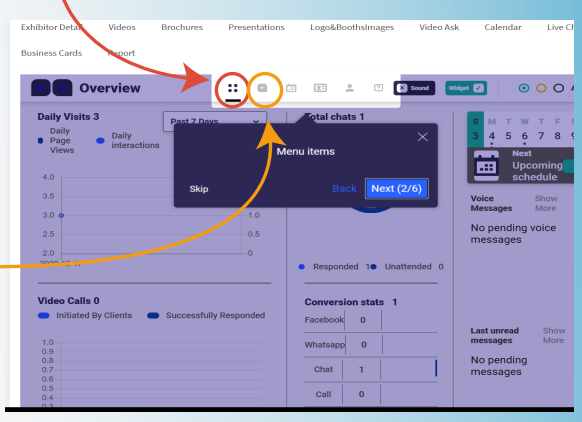 |
Here you can see the costumers that watching your booth and send them a message Here you can answer by text/ voice/ video/ share screen and send files to your costumer | 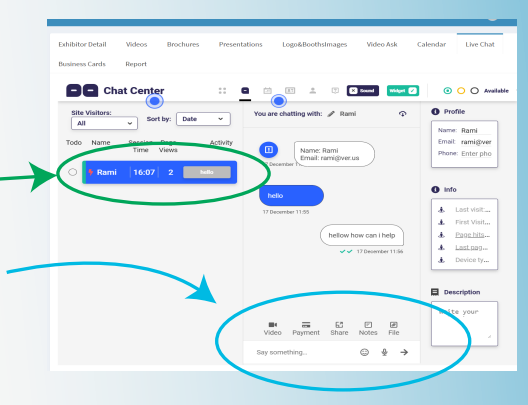 |
Color information
GRAY- On another tab of the website BLUE- Open chat GREEN - In the website RED - Unread message Black - Left | 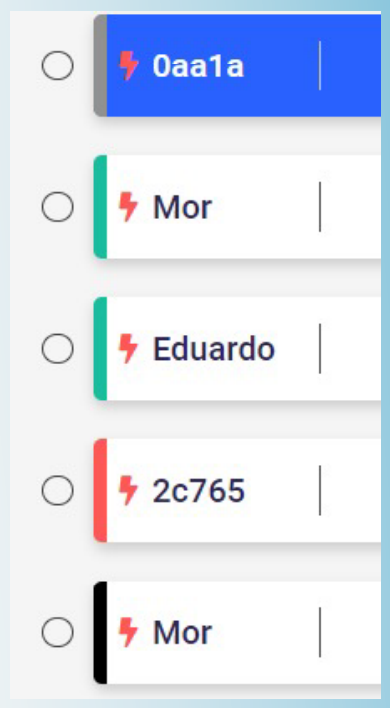 |
