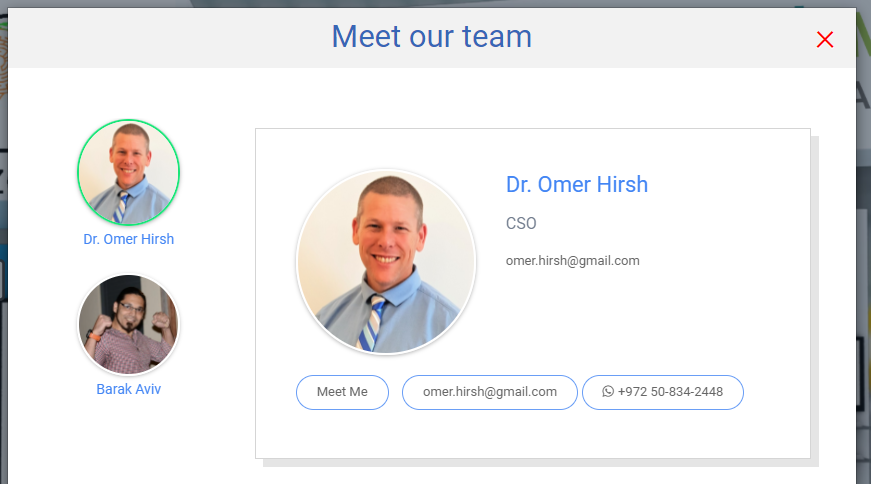In
order to create a new salesperson you go to the side menu chose Salesperson
and then create a new salesperson
The salesperson act as your business card, you can have your name, title, image, and contact details.
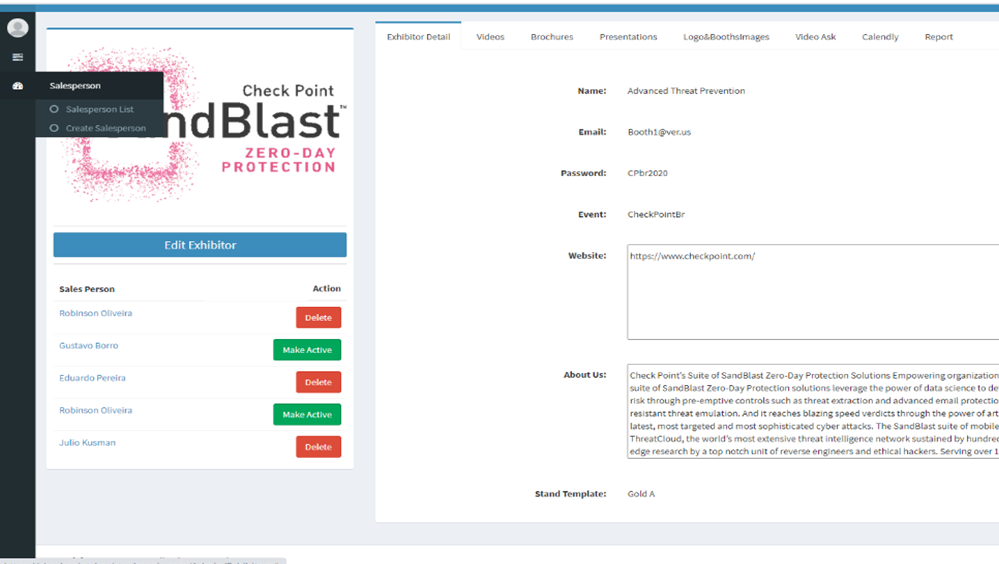
Please do not delete any
salesperson you already have in the booth, you can add new ones if needed or
edit the ones you already have in the booth
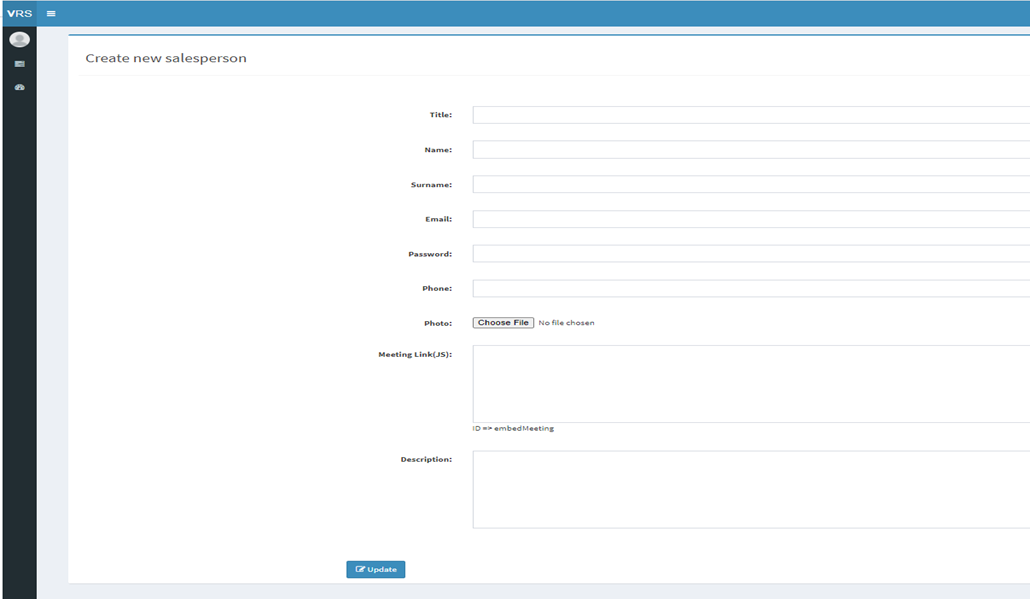
In the booth you can see it by clicking on the S.P icon